




XVAC-S is a consumer-grade subset format for the XVAC codec and was created by Sony. In Sony's own words, "XVAC brings to life the 'Beyond HD' vision, and has been designed to serve the quality requirements of feature films, HDTV and commercials beyond 1080p." XVAC-S features compatibility with higher frame rates as well as 4K playback. XVAC-s also benefits from a higher maximum data rate than its main competitors. When we look at MP4, it's a widely used format that's compatible with most media players, platforms, and devices on all operating systems. So why should you convert an XVAC-S to MP4? Since the XVAC-S codec, by default, stores in an MP4 container format to enable editing and viewing, there is no need to convert an XVAC-S to MP4 as there will be no notable improvements in the performance of video editing, playback, or its compatibility.
NOTE: Pinnacle Studio is Only Available for Windows OS.
Open Pinnacle Studio on your PC (if you need to install Pinnacle Studio, follow the buy now link above, run the installation file, and follow the on-screen instructions to complete the installation and setup process).
Simply drag and drop the video from the Pinnacle Studio library or your computer file explorer on to the timeline. Should you wish to crop video, trim video, or make any other edits, now is the time to do so.
When you’re happy with the video on the timeline, go to the Export tab in Pinnacle Studio. The default tab on the export tab is to export to file. Here you can select which file type you wish to export your video as.
Under properties, you can select the video profile to render too. To the right, under the preview pane, you can see the projected file size. Ex. If you select a 4K video format, the file size will be larger than if you export to an HD profile. Once your file type and profile are selected, you can proceed to export.
To begin export, press the Start Export button. This will render your video to the file format of your choice. This is a quick and easy way to export and convert video from one file format to another.
Pinnacle Studio is more than a XAVC-S to MP4 converter. We built Pinnacle Studio to convert many file formats, including the formats below.
We designed Pinnacle Studio to do so much more than just convert files. With a wide range of features, tools, and templates, Pinnacle Studio has everything you need to create amazing videos.