




Since WMV is Microsofts proprietary format, its primary use is for Windows OS, software, and devices. Their intention with the file format was to create a simple compressed media file for easy sharing on the internet and playback in Windows Media Player. On the other hand, MOV is Apple’s proprietary format, and its intended use is in QuickTime, iMovie, and iTunes. It also features compatibility on Apple devices, such as iPhone and iPad. MOV is less compressed than WMV and, as such, has a larger file size. So why should you convert a WMV to MOV? Well, since WMV is designed for use in Windows, and its counterpart, MOV, is intended for use in macOS, it very much comes down to being a Windows user or a Mac user. If you’re a Mac user, then there are not many reasons to having a WMV file stored on your computer, and you should convert your WMV files to MOV.
NOTE: Pinnacle Studio is Only Available for Windows OS.
Open Pinnacle Studio on your PC (if you need to install Pinnacle Studio, follow the buy now link above, run the installation file, and follow the on-screen instructions to complete the installation and setup process).
Simply drag and drop the video from the Pinnacle Studio library or your computer file explorer on to the timeline. Should you wish to crop video, trim video, or make any other edits, now is the time to do so.
When you’re happy with the video on the timeline, go to the Export tab in Pinnacle Studio. The default tab on the export tab is to export to file. Here you can select which file type you wish to export your video as.
Under properties, you can select the video profile to render too. To the right, under the preview pane, you can see the projected file size. Ex. If you select a 4K video format, the file size will be larger than if you export to an HD profile. Once your file type and profile are selected, you can proceed to export.
To begin export, press the Start Export button. This will render your video to the file format of your choice. This is a quick and easy way to export and convert video from one file format to another.
Pinnacle Studio is more than a WMV to MOV converter. We built Pinnacle Studio to convert many file formats, including the formats below.
We designed Pinnacle Studio to do so much more than just convert files. With a wide range of features, tools, and templates, Pinnacle Studio has everything you need to create amazing videos.