How To Overlay A Picture On A Video
Video overlays give editors complete control of the post-production process in Pinnacle Studio. Applying effects, titles and graphics to your videos is easier than ever before, and adding masks and compositing frames within each other can all be achieved through video overlays.
You can easily create a Video Overlay, also called Picture in Picture (PIP) effect with media that you have added to the Timeline. PIP lets you play a video in one area of the screen while the main video plays in the background. You can also use PIP with images. You can adjust the PIP media by resizing, rotating, or cropping it, and then positioning it where you want it to display on the background.
1. Install Pinnacle Studio
To install Pinnacle Studio video editing software on your PC, download and run the installation file above. Continue following on-screen instructions to complete the setup process.
2. Add Clips
In the Edit workspace, ensure that the clip you want to use for PIP video is added to the Timeline in the track above your background video.
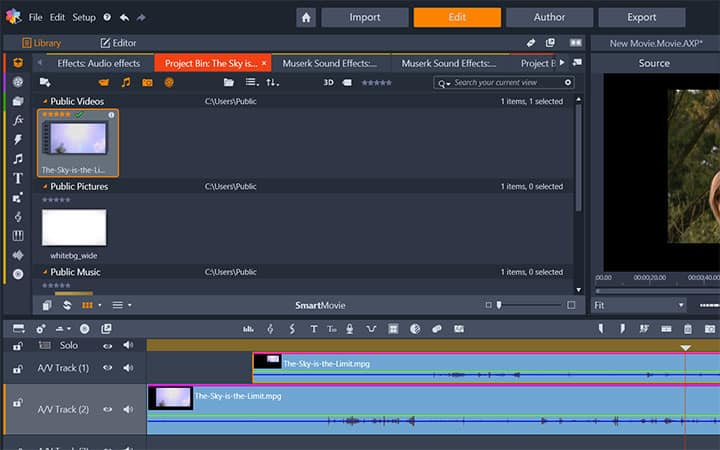
3. Adjust Position
Select the clip, and choose one of the following PIP options below the Player preview window:
- Scale mode — lets you resize the selected clip by dragging the sizing nodes that appear in the preview window. To rotate the clip, drag the rotation handle (node that extends above the sizing rectangle).
- Crop mode — lets you crop the selected clip by dragging the orange cropping handles that appear along the edges of the clip.
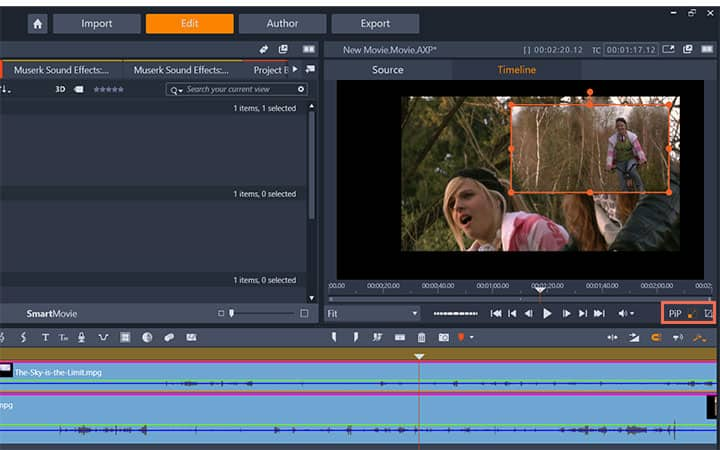
Pinnacle Studio does more than just video overlays
Check out some of the other video editing features available in Pinnacle Studio, like How To Add Subtitles To Video, How To Improve Video Quality, How To Correct Video Color, and more! It is now easier than ever to create high quality movies and videos. Take your videos to the next level with Pinnacle Studio
Get the best software for doing video overlay that there is
Need to do a video overlay? Pinnacle Studios powerful video editing features allow you to add video overlays with ease. Click below to download your free 30-day trial and give Pinnacle Studio a try now!




