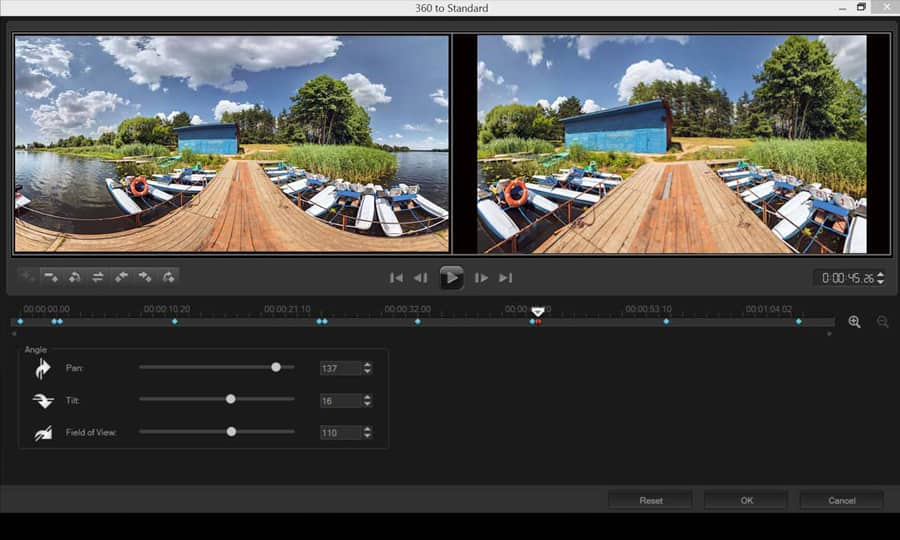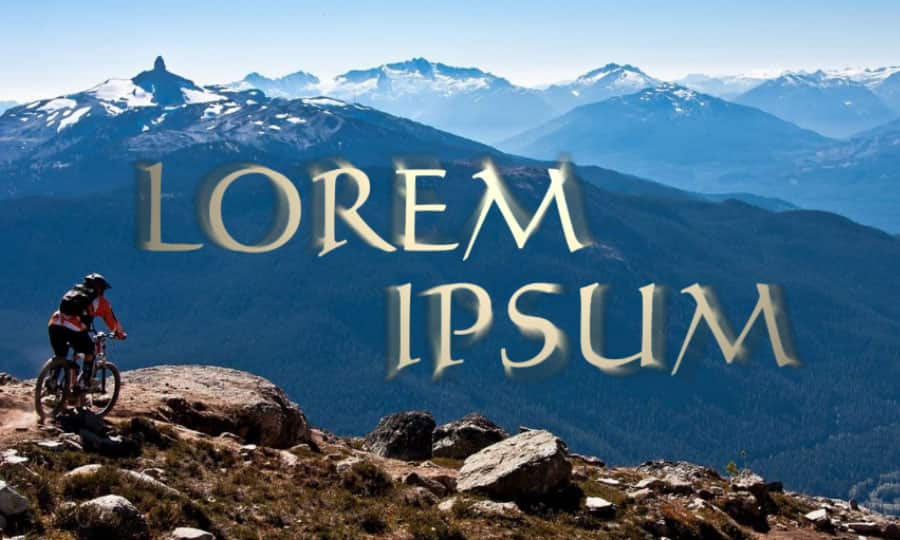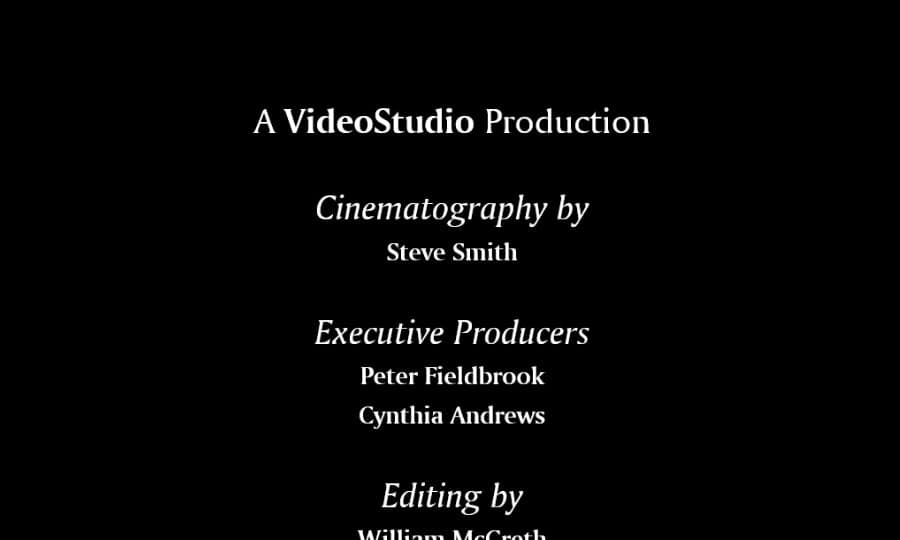How to Convert 360 Video
360 videos can be stunning, but not everyone has the ability to watch 360-degree content the way it was designed. Converting it into standard video gives all audiences the opportunity to watch your films, and makes for a great companion piece for your 360 video campaign. Pinnacle Studio makes it possible to convert 360 video into standard video. All you need to do is follow the guide below.
1. Install Pinnacle Studio
To install Pinnacle Studio video editing software on your PC, download and run the installation file above. Continue following on-screen instructions to complete the setup process.
2. Choose a 360 Video
In the Edit workspace, drag an imported 360 video from the Library to the Timeline.
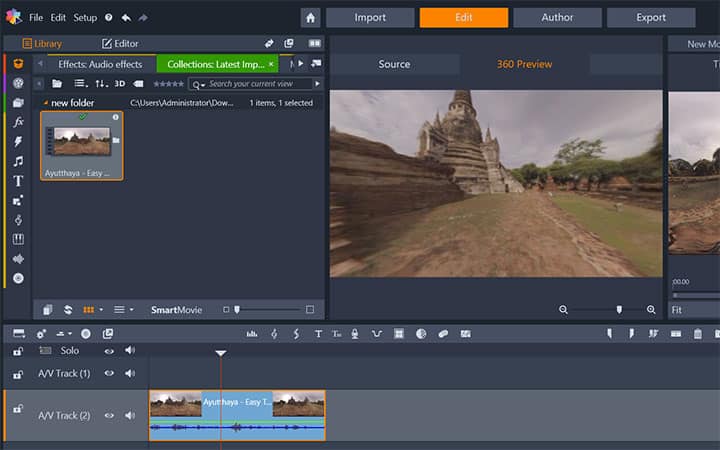
3. Choose from Options
In the Timeline, right-click the video, choose 360 Video, and click one of the following:
- Equirectangular to Standard
- Single Fisheye to Standard
- Double Fisheye to Standard
A duel preview mode opens with the 360 Source video on the left and the 360 Preview on the right.
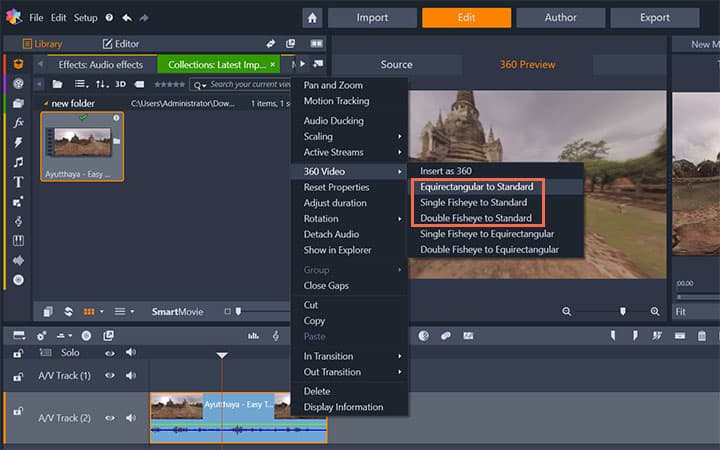
4. Adjust View Tracker
In the 360 Source pane, adjust the View Tracker to select a direction. The 360 Preview pane updates to display the view.
Click Play to start the video playback. At any time, you can adjust the angle of the view by dragging the View Tracker to a new position. Keyframes are added when you adjust the View Tracker. You can fine-tune the keyframes with the controls below the preview pane.
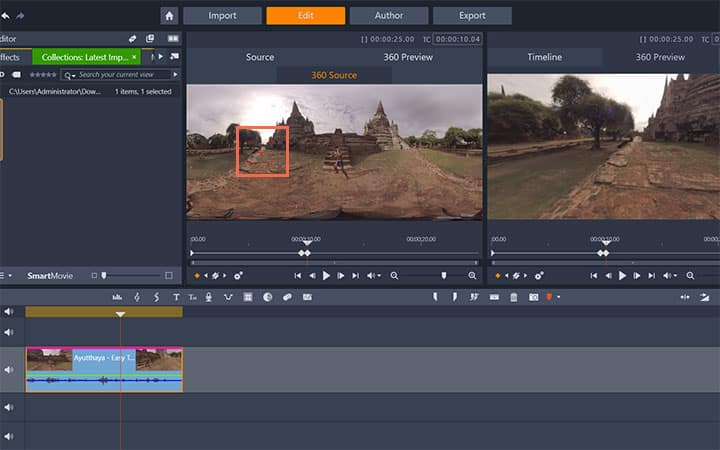
5. Save and Export
Make any additional edits to the video project, and save. Click Export, and choose the settings you want in the Studio Exporter, and click Start Export.
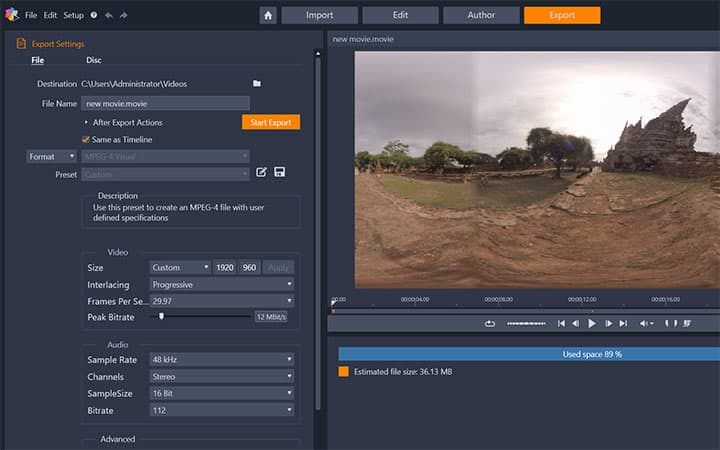
Pinnacle Studio does more than just convert 360 videos
Check out some of the other video editing features available in Pinnacle Studio, like How To Edit 360 Videos, How To Burn A DVD, How To Create DVD Menus And Chapters, and more! It is now easier than ever to create high quality movies and videos. Take your videos to the next level with Pinnacle Studio
Get the best software for coverting 360 video to standard video that there is
Need to convert a 360 video? Pinnacle Studios powerful video editing features allow you to convert your 360 degree video to standard video. Click below to download your free 30-day trial and give Pinnacle Studio a try now!