
Your Advanced Video Editor
Enjoy pro-level video editing across unlimited tracks with the complete control, precision, and boosted performance of Pinnacle Studio™ 26 Ultimate. It’s packed with advanced tools and fun effects to transform your creative vision into cinema-grade productions.
Why edit with Pinnacle Studio?

Advanced timeline editing with powerful tools
Award-winning ease-of-use & features that support creativity for incredible, show-stopping video results.
Keyframing controls for unparalleled precision
Advanced keyframing controls give the power to fine-tune every parameter of your clips, transitions, and effects.
Creative effects and overlays for artistic looks
Enhance your videos and make them unique with hundreds of creative effects, graphics, and animated overlays that are sure to unlock your creative potential.

Best-performing version to date
Pinnacle Studio 26 is faster, better, and more efficient than ever due to significant improvements made to product stability, performance, and usability. Give it a try and enjoy a smooth editing process from the moment you install it.
Customizable workspace
Streamline your workflow with a flexible workspace, customizable shortcuts, and timeline efficiencies that can save you hours of editing.
Pro-caliber power that doesn’t break the bank
Dive into powerful tools you’d expect to only find in professional editing software—but at a fraction of the price.
Features that empower you to create high-quality productions
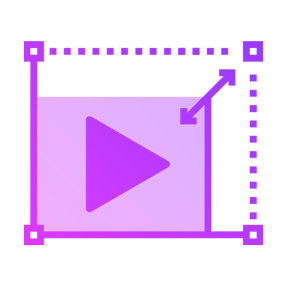
Quickly trim, crop, rotate, split, and apply basic edits
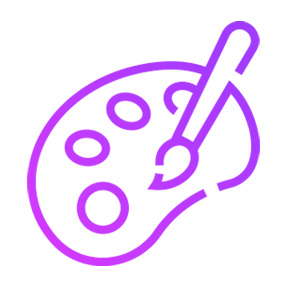
Transform videos with complete Color Grading controls
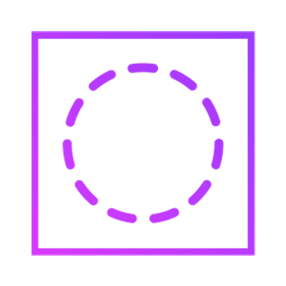
Achieve pro-quality special effects with Video Masking
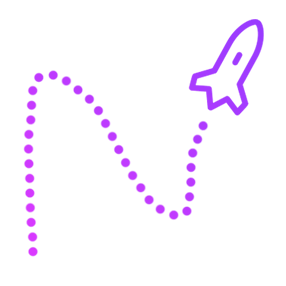
Track objects with Motion Tracking to apply targeted edits
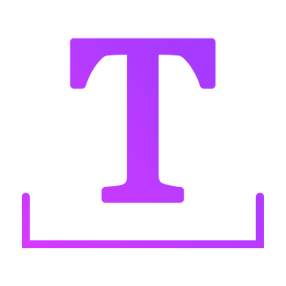
Add titles and text to your videos
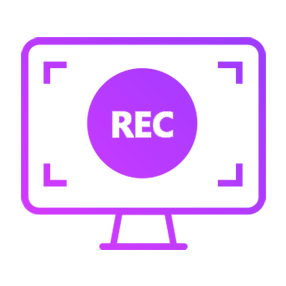
Record your screen and webcam video simultaneously
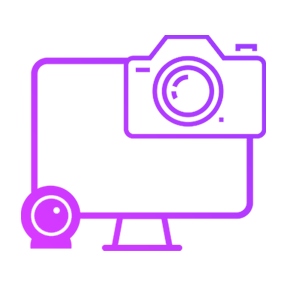
Enjoy MultiCam Editing with up to 6 cameras
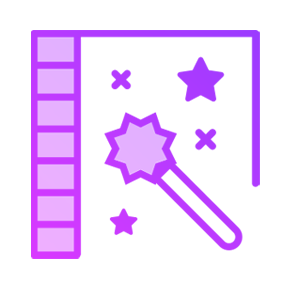
Add fun with creative effects and filters
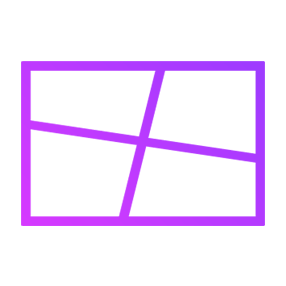
Combine multiple angles with Split Screen video
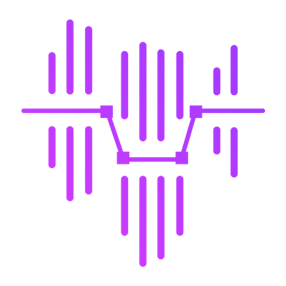
Fade, mute, and balance audio for crisp, clear narration
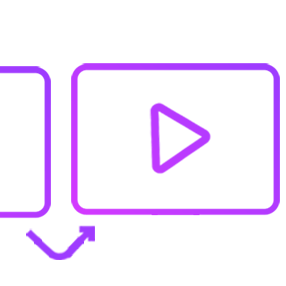
Go cinematic with all sorts of transitions
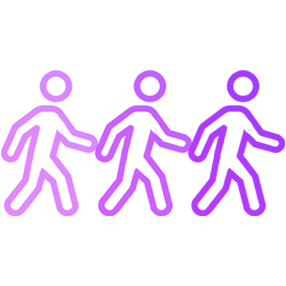
Capture Stop Motion Animations with built-in guides and tools
Save time with Smart Object Tracking
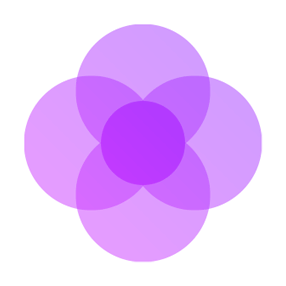
Achieve unique results with Blend Modes
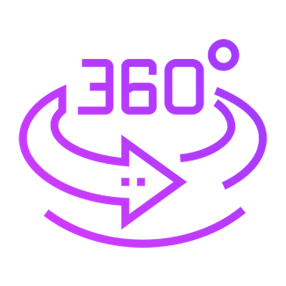
Edit and transform 360 video footage creatively
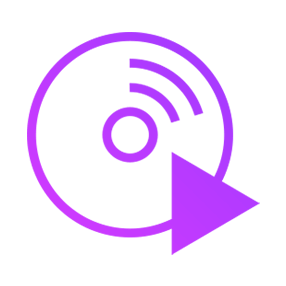
Use DVD Authoring with 100+ customizable menus
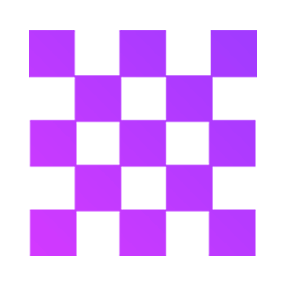
Preserve transparency with Alpha Channel
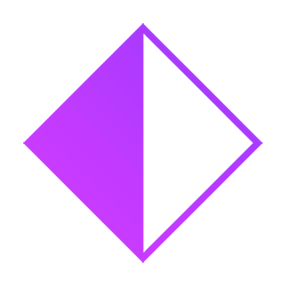
Adjust parameters precisely with keyframe controls
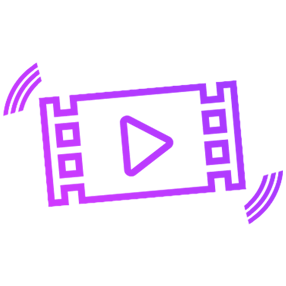
Stabilize shaky footage from handheld or action cameras
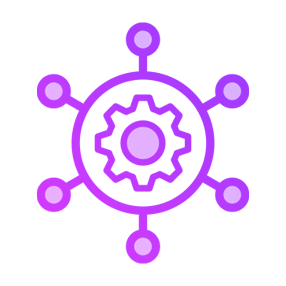
And more!
What’s NEW?
The product was fortified with a focus on core editing processes to bring deep improvements to the aspects that truly matter to our users—delivering our most efficient and smooth editing experience in years.

IMPROVED! Product Stability
This release focuses largely on product stability and core feature performance, along with dozens of crash and bug fixes to target improvements to more than 200 unique, user-identified scenarios.
ENHANCED! Product Performance
Incredible performance improvements have been implemented in various areas such as software launch time, resource utilization, interface and project preview responsiveness, and import and export speed—all to improve user experience.
IMPROVED! User Interface
The product usability was significantly enhanced across the interface via improvements to the installation process, control panel, in-product help, tooltips, and more.

Is Pinnacle Studio right for you?
- Looking to expand your current editing toolkit to include more professional-quality tools?
- Craving control of frame-accurate customization for every detail of your next edit?
- Aspiring to achieve cinema-grade transformations and a chic, polished look for your videos?
- Seeking a budget-friendly alternative to professional editing software?
Which version is right for you?

Pinnacle Studio
Value-packed Video Editing
- Editing across 6 tracks
- Color correction tools
- Multi-camera editing for 2 cameras
- Split Screen Templates
- Keyframe controls
- Audio Editor
- 20+ MyDVD menu templates
- Video Masking
- Smart Object Tracking
- Blend Modes
- Motion Tracking
- Audio Ducking
- Batch Processing
- 4K Video Editing
- 360° Video Editing
- Seamless Transitions
- Alpha Channel Export
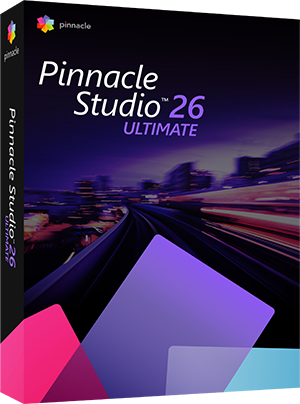
Pinnacle Studio Ultimate
Pro-level Video Editor
- Editing across unlimited tracks
- Advanced Color Grading
- Multi-camera editing for up to 6 cameras
- Split Screen Template Creator
- Keyframe controls
- Advanced Audio Editor
- 100+ MyDVD menu templates
- Video Masking
- Smart Object Tracking
- Blend Modes
- Motion Tracking with Mosaic Blur
- Audio Ducking
- Batch Processing
- 4K Video Editing
- 360° Video Editing
- Morph & Seamless Transitions
- Alpha Channel Export