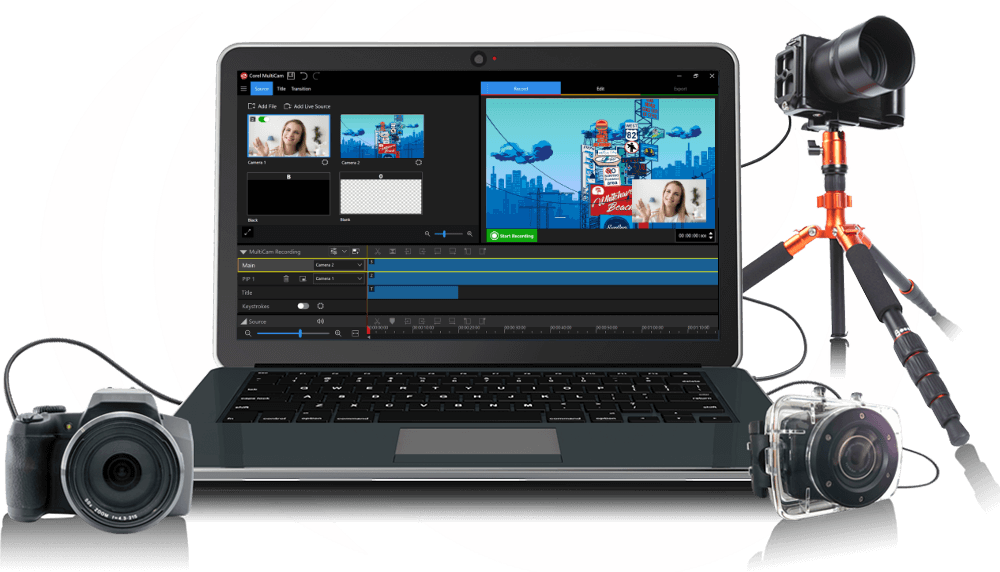MultiCam Capture makes it easy to record your screen, webcam video, and audio simultaneously with the click of a button.
MultiCam Capture makes it simple to capture and edit professional quality multi-camera productions – the perfect choice for creating gaming videos, music videos, tutorial videos, product demos, cooking videos, unboxing videos, and more!

Connect your cameras
Plug in your external cameras, record your screen and webcam, and preview the camera feeds in one easy preview hub.

Capture synced video
Capture completely synced video & audio across multiple screens and devices. Import additional media or audio tracks.

Edit as you record
Select the source you wish to display as the video plays, make cuts, add titles and transitions, and create picture-in-picture effects.
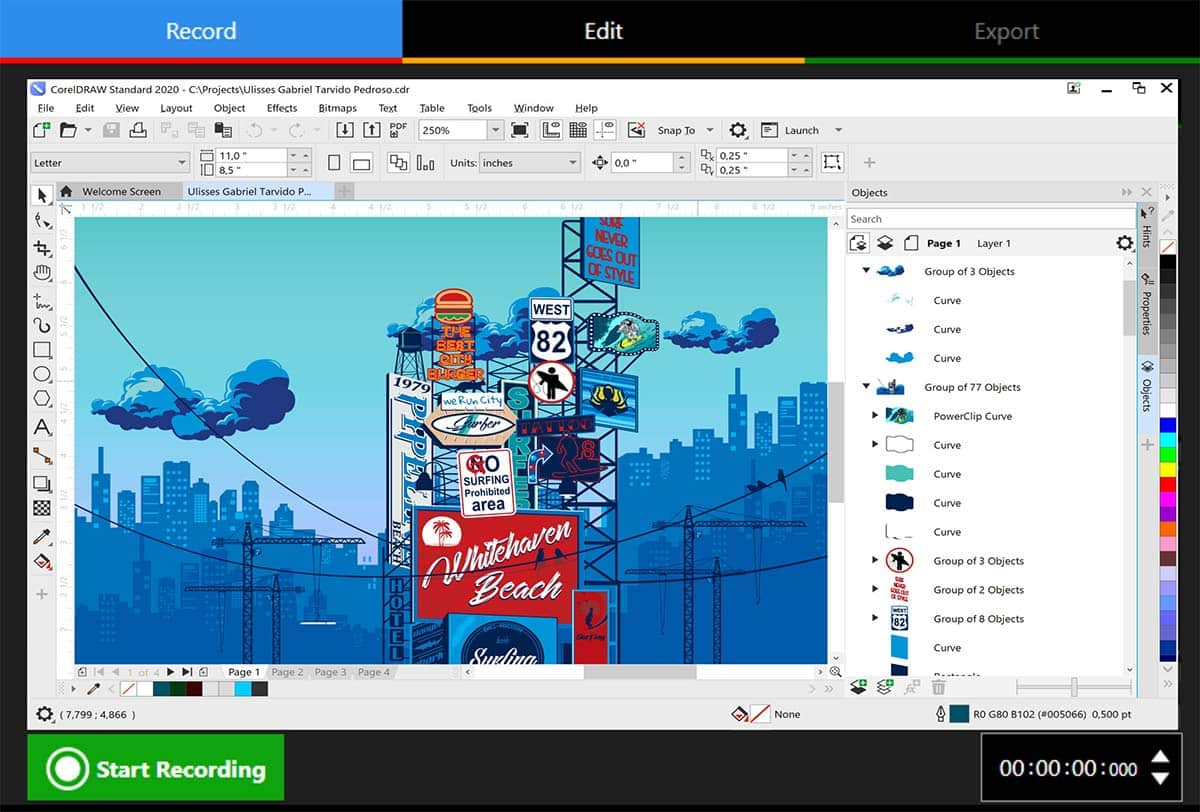
Record video across multiple sources
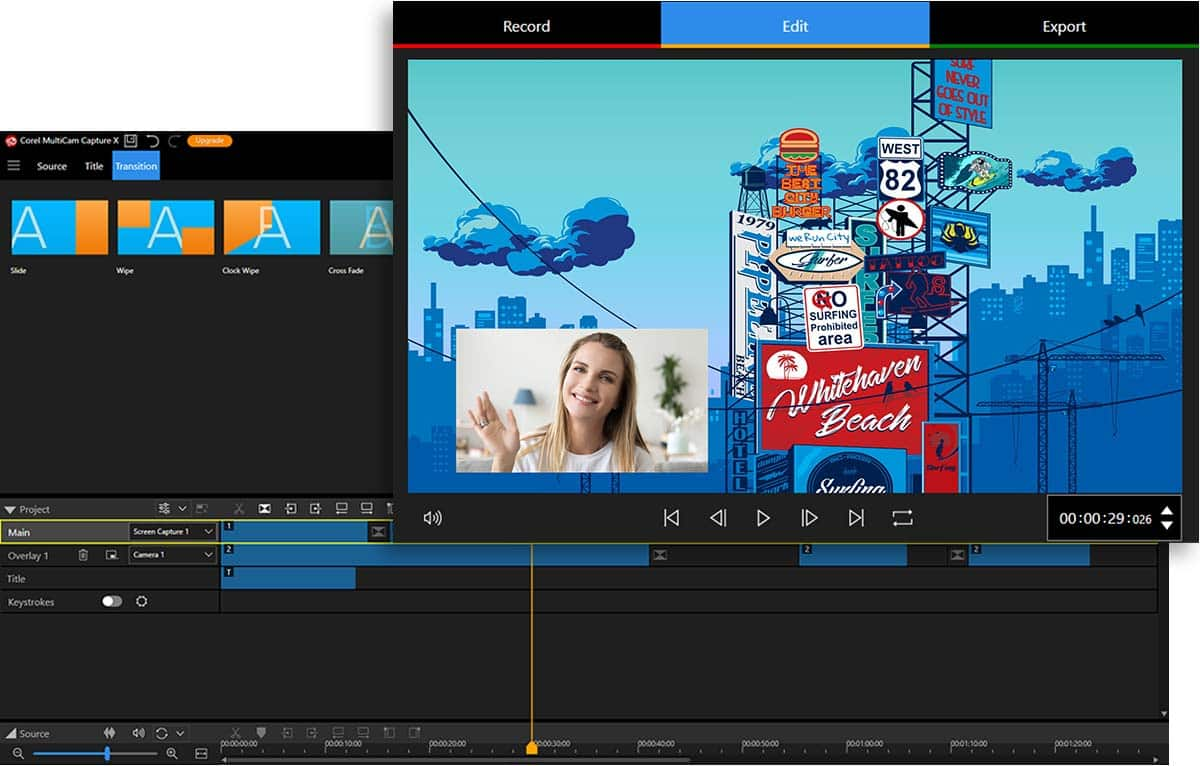
Editing made easy

Share with your audience
What can you create with MultiCam Capture?
Enjoy all the tools you need to create any video that switches between a presenter and content on a screen, or that toggles between cameras to show different angles of people and products.
Training videos
Webinars
Presentations
Screen recordings
Product reviews
Tutorials
Vlogs
& more
What's included in my 6 months free access offer?
Your exclusive offer gives you 6 months of free access to MultiCam Capture X. You can upgrade any time to MultiCam Capture XL from within your free version! Simply click the orange ‘Upgrade’ button at the top of your screen inside MultiCam Capture.
MultiCam Capture X
Capture webcam video and record your screen simultaneously. MultiCam Capture X has a two-stream capture maximum.
- 2-stream capture
- Built-in webcam video capture
- External webcam video capture
- Screen recorder
- Titles, templates, picture-in-picture effects
- additional camera angle support
MultiCam Capture XL
Upgrade to full screen recording, webcam video, and other creative video capture options with MultiCam Capture XL! Unlock additional angle support to create your most dynamic videos yet.
- 6+ stream capture
- Built-in webcam video capture
- External webcam video capture
- Screen recorder
- Titles, templates, picture-in-picture effects
- additional camera angle support
Tech specs
Operating system:
- Windows 11, Windows 10 64-bit OS RS4 highly recommended
Processor:
- Intel Core i3 4th ~ 8th generation or AMD A4 3.0 GHz or higher (for 1 webcam capture)
- Intel Core i5 or i7 1.06 GHz 4th ~ 8th generation or higher required for 2 Webcam capture
- Intel Core i7 / i9 4th ~ 10th generation or AMD Athlon A10 or higher for 4K Webcam capture and multiple webcam capture (3up)
- Latest generation CPU for 4up camera or recorded video editing highly recommended
Memory:
- 4 GB of RAM or higher, 16+ GB highly recommended for 4K or UHD Sources
- Minimum 256 MB VRAM, 512MB or higher recommended for hardware decoding acceleration
- HEVC (H.265) support requires Windows 10, supporting PC hardware or graphics card and Microsoft HEVC video extension installed
- Minimum 1 GB HDD space for full installation and basic operation, 4GB for capturing about 24 mins video, 50GB for recording and exporting video highly recommended
- SSD Hard Disk to playback multiple recorded sources smoothly
Resolution:
- Minimum display resolution: 1366 x 768
Sound:
- Windows-compatible sound card
DirectX graphics recommended:
- NVIDIA GeForce 700 series / Quadro 600 (Fermi-based) or newer (CUDA-enabled required for CUDA support)
- ATI Radeon HD 5XXX series or higher
- Intel HD Graphics from Ivy Bridge or higher
Input Options
- Capture from USB webcams
- Capture from integrated webcams
Import Formats
- Video: AVI, DivX*, DV, HDV, HEVC (H.265), M2T, M2TS, MOV (H.264), MPEG-1/-2/-4, SWF*, WMV, 3GP
- Audio: MP3, WAV, WMA, M4A
- Image: JPG, PNG, JPEG, BMP, GIF, TIFF, ICO
Languages:
- English, French, German, Spanish, Japanese
Internet connection required for updates and registration.
Begin your 6 month free access today!
Download MultiCam Capture X using the link below, and get started easily with our comprehensive User Guide.