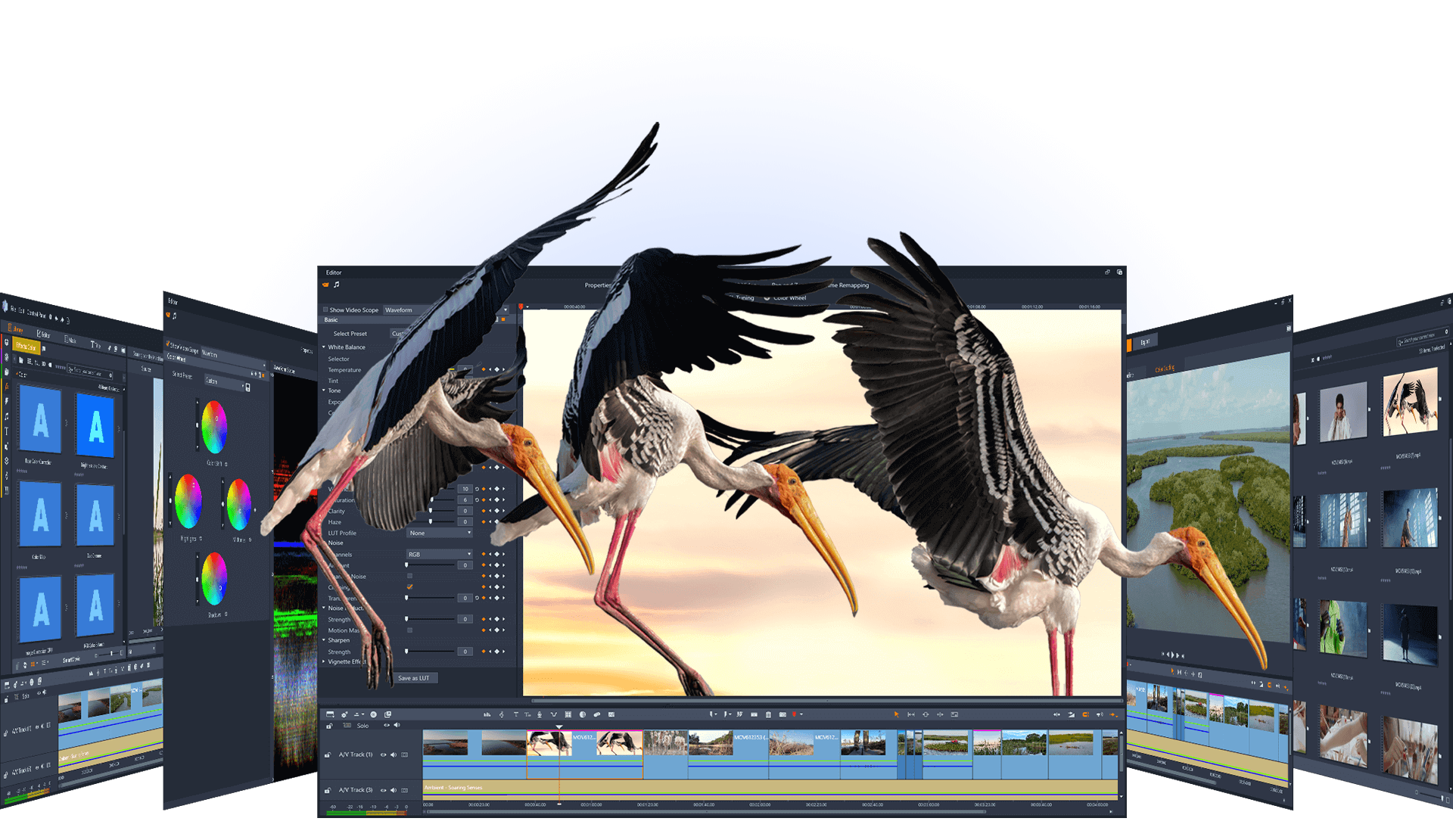Take your productions closer to pro.
Enjoy advanced HD, 4K and 360 video editing across unlimited tracks. Elevate your productions to the next level with powerful pro-caliber tools, including Video Masking, 360° Video Editing, Motion Tracking, MultiCam Editing, Split Screen Video, and so much more!